Free YouTube Video HD Downloader in Multiple Formats
Fast, Easiest & Unlimited YouTube video downloads with our FREE YouTube mp4 converter tool

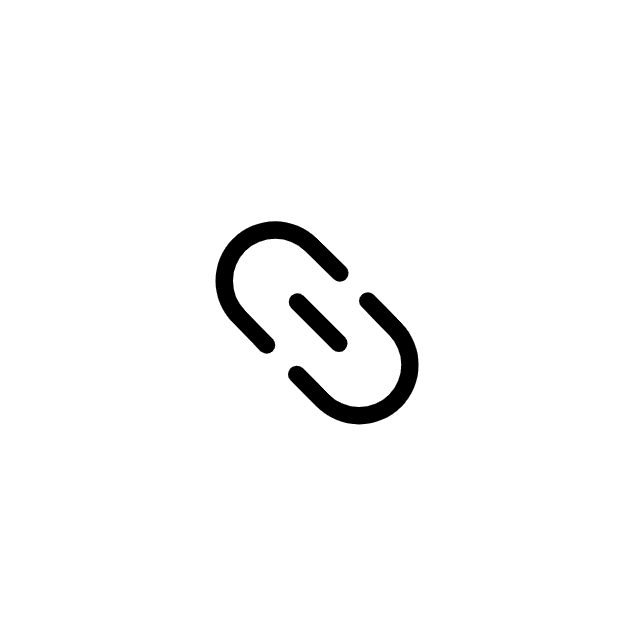
Copy the Youtube Video URL
Visit YouTube and copy your targeted YouTube short video URL

Paste The Copied URL
After copying your targeted YouTube Video URL, paste it in the box above

Now Download
Press the download button to download YouTube video to mp4 and other HD formats for offline usage
Why you should use our YouTube Video Downloader
Use our YouTube video downloader as it provides quick and easy access to YouTube video download without watermark with a single click! It's free of cost, simple and easy to use. Enjoy your favourite video in HD format hassle-free!
Easy to Use
One of the primary advantages of using our free YouTube mp4 converter is its user-friendly interface. Whether you're a professional or a complete beginner, theis tool is designed with simplicity. You don't need to be a computer expert to start downloading your favorite videos from YouTube. Download your required video with just a single click.
No Download Limit
Say goodbye to frustrating restrictions on the number of videos you can download. Unlike some online platforms, our free YouTube downloader impose no download limits. Whether you're building a personal video library or need to grab multiple videos for a project, you can do so without any hindrance.
Free
Our YouTube downloaders is available free of charge without any restrictions. This means you can access our downloader without having to pay a penny. Enjoy the convenience of saving your favorite videos without breaking the bank.
Highest Quality
Quality matters when it comes to enjoying videos. Our free YouTube downloader allow you to select the video quality you desire. Whether you want to save vide with a lower resolution or in High Defination, 4K, 8K etc., the choice is yours.
Multi features
Our YouTube downloader is a multi downloader and is not limited to just downloading YouTube videos. This come with a range of additional features, such as the ability to convert videos to various formats, extract audio tracks, and even download thumnail, storyboard and channel banner. These versatile tools can cater to a wide array of needs.
Clean Design
Our YouTube downloader is simple and easy to use. The clean layout ensures you can quickly navigate the website and access the content you need without unnecessary restrictions.
How to Use Our Free Service?
Follow the below mentioned steps to download your favourite YouTube shorts hassle-free.
Step 1
Visit the official YouTube Webpage.
Copy your required URL.
Paste your URL in the provided box.
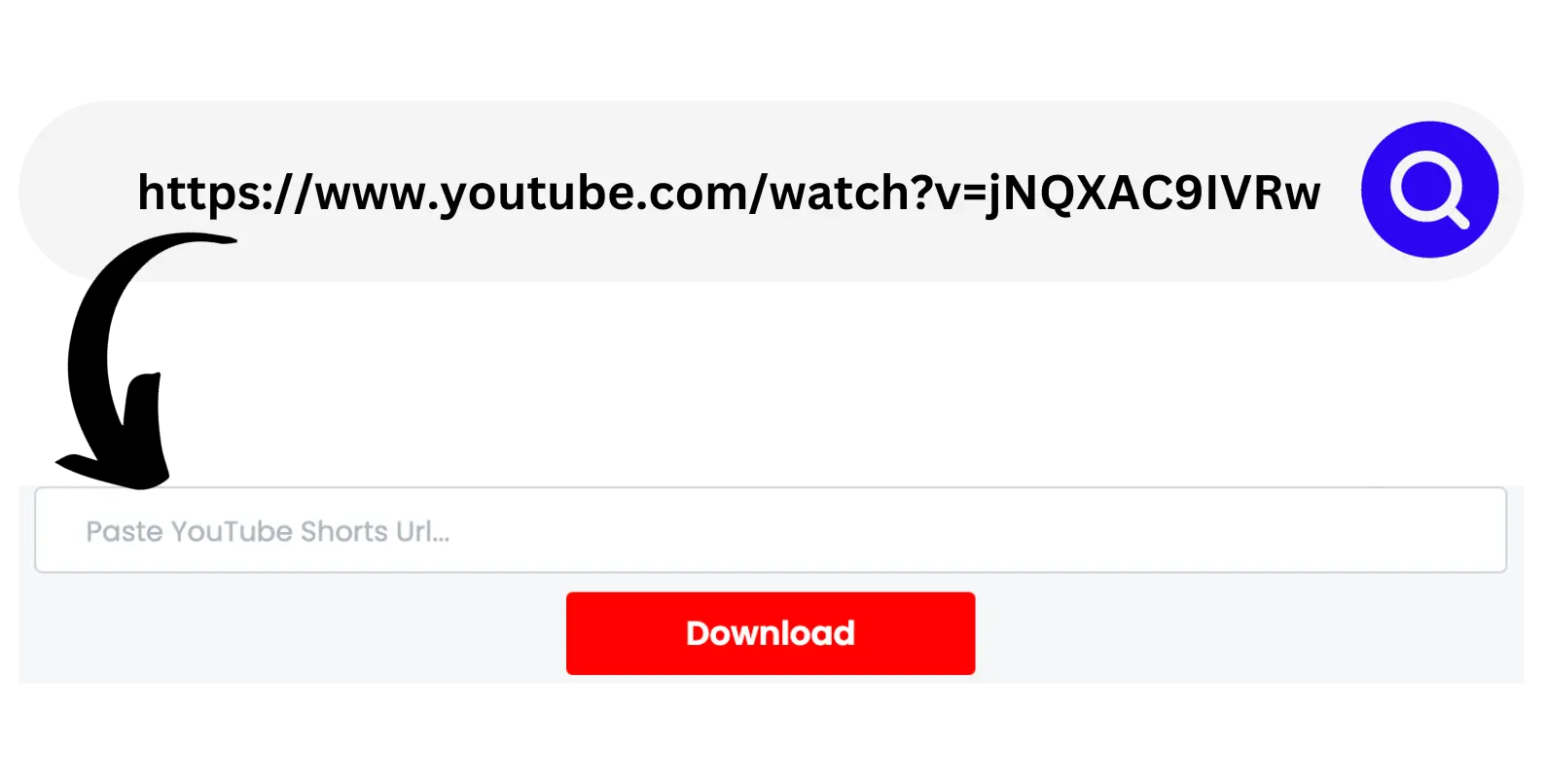
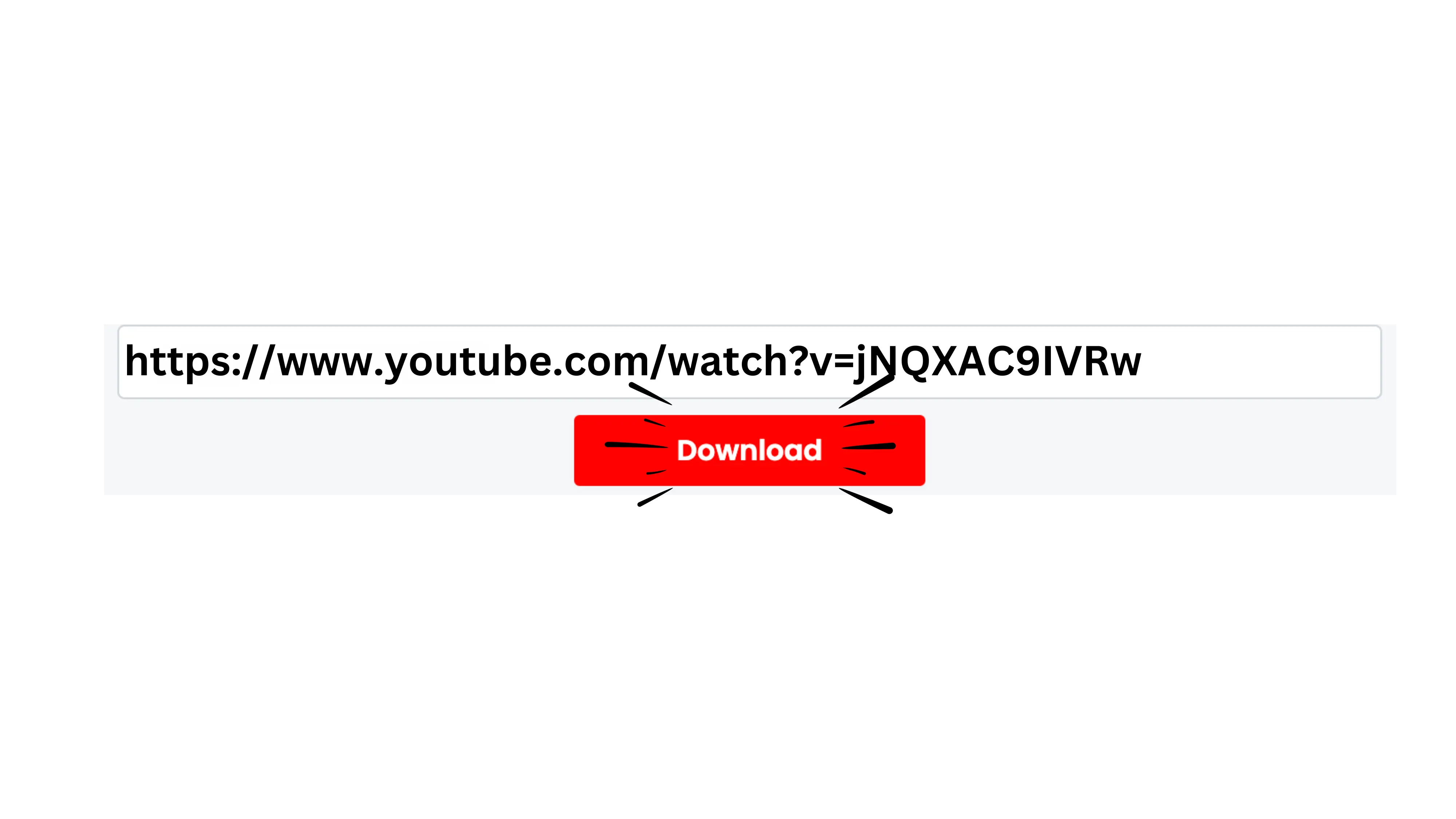
Step 2
After pasting your URL click on the download button below.
Click the download button below to view multiple formats available for downloading.
Step 3
Select your required quality/format.
Click on the download or direct download button below to download your youtube video in required quality/format.
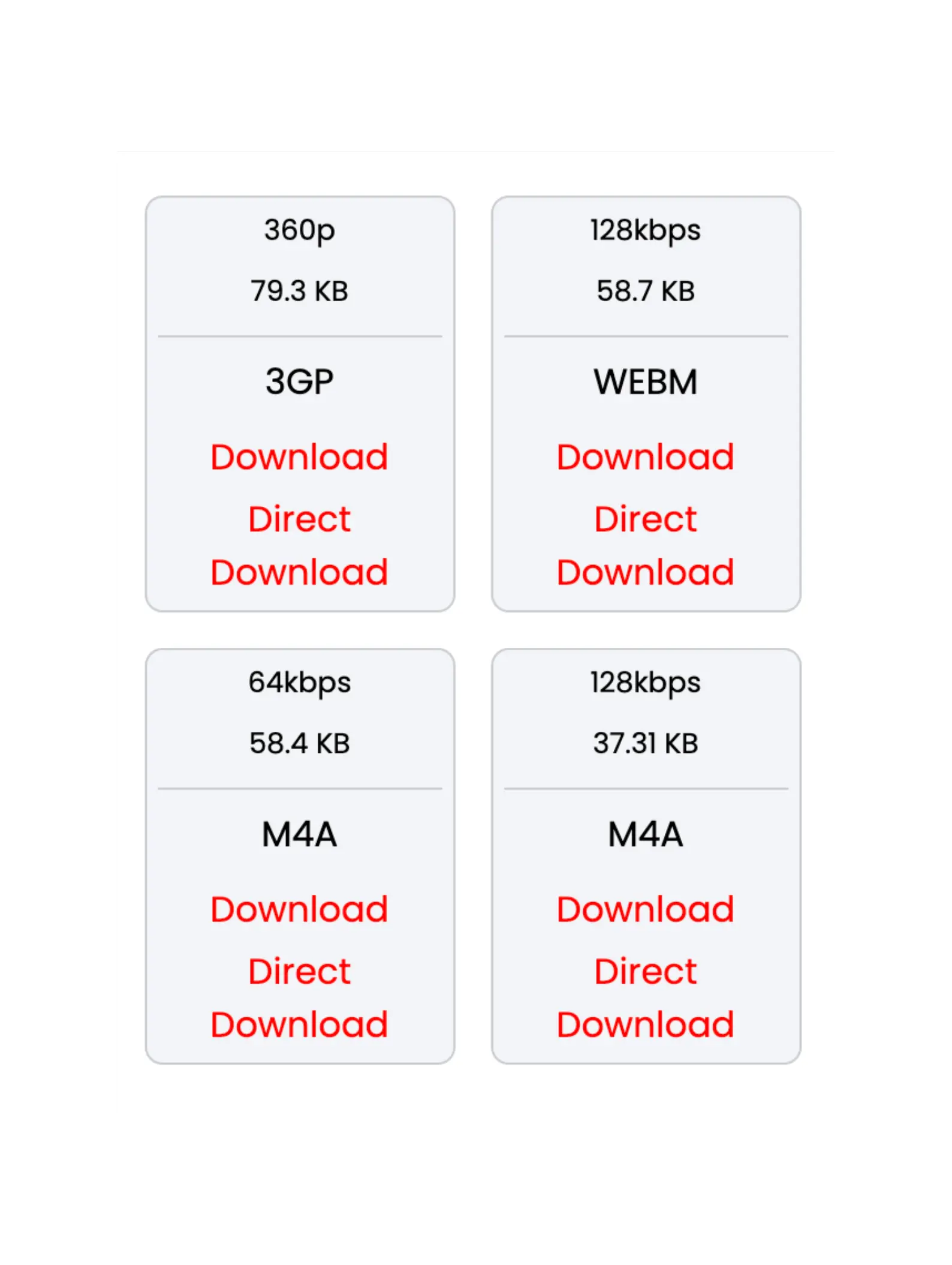
Frequently Asked Questions
According to user reviews, Our Web Site is currently the fastest, highest, most stable and Free tool.
Yes! You can use our free online YouTube downloader for free, we never ask you to charge. Our service is free and easy to use.
It's very simple please follow the below steps.
- Open Free Media Downloader and select the tool you want to use.
- Now copy the required YouTube URL.
- Paste the URL in the Download box.
- Press the Download button.
- Select your required format/quality and press the download button below to download the requested content.
This platform provides the fastest free YouTube downloader services compatible with both mobile and PC. The best and free YouTube video downloader online.
It depends on your operating system and browser settings. As a rule, you may open the latest downloads list by pressing Ctrl + J on your keyboard. In this list you may find the path to where the downloaded files are stored.
We are limited to YouTube as of now but, in future we are planning to expand our services for other famous platforms including facebook, tiktok, instagram etc.
Features
We have a wide range of powerful free features available to you
Unlimited downloads and always free
High-speed videos & images converter
There is no registration required.
Support downloading with all formats
Disclaimer — We does not host any pirated or copyright content on its server, and all content that you download from our tool are downloaded from their respective CDN servers. And this Tool is Not associated with YouTube.